
Home > Categories > Computer Hardware > Keyboard/Mice Packs > 2.4 GHz Wireless Keyboard and Optical Mouse Set - AKM11AU review

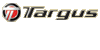
The Wireless Keyboard and Optical Mouse Set from Targus provides wireless connectivity for up to 10 meters.
The 1000 DPI Optical Mouse with 5 buttons allows smooth, simple navigation and includes power-saving sleep mode to extend battery life while not in use.
Twelve built-in one-touch Multimedia/Internet buttons offer instant access to frequently used commands and allow easy management of multimedia files.
 KEYPhantom USB - Home
KEYPhantom USB - Home Extreme III CompactFlash
Extreme III CompactFlash Extreme Ducati Edition USB Flash Drive
Extreme Ducati Edition USB Flash Drive Intel DP35DPM Motherboard
Intel DP35DPM Motherboard Stylus Photo 1410
Stylus Photo 1410 TP-LINK TL-SF1005F 5 Port Ethernet Switch
TP-LINK TL-SF1005F 5 Port Ethernet Switch Wireless Rechargeable Laser Stow-N-Go Laptop Mouse - AMW28AU
Wireless Rechargeable Laser Stow-N-Go Laptop Mouse - AMW28AU Extreme III - 16gb
Extreme III - 16gb iPad Space Dock
iPad Space Dock Zebra ZXP3M Single Sided Card Printer and Mag Encoder
Zebra ZXP3M Single Sided Card Printer and Mag Encoder Wireless AC1900 Dual Band Gigabit Cloud Router - DIR-880L
Wireless AC1900 Dual Band Gigabit Cloud Router - DIR-880L PowerLine AV2 DHP-701AV 2000Mbps Starter Kit w/ Gigabit Lan
PowerLine AV2 DHP-701AV 2000Mbps Starter Kit w/ Gigabit Lan Epson EcoTank Expression ET-2710
Epson EcoTank Expression ET-2710Product reviews...
Having used a fair few wireless keyboards and mice since the days of the infancy of this tech, I have seen some real disasters hitting the market, and a few real gems. For the pricetag, this is certainly one of the better quality gems you'll get your hands on when browsing your favourite retail store.
With all the features of any wired multimedia keyboard, plus an optical (alas, not laser) mouse, that will both run off of 2 x 'AAA' batteries each, this is a nifty little kit suitable for any home or small business user. With the battery-saving power features you usually find in higher-end models, you can expect to get some great usage time out of them before needing to slap in more cells... and they even throw a full set of batteries into the box for you at the factory. My advice: Stick them into your kids toys or tv remote instead, and put something with some serious industrial grunt into this gear instead. You'll give yourself a huge amount of worry-free usage that way.
The keyboard is amazingly light at around 700g give or take a few, and the mouse is stunningly good at under 100g... so if you have decided to use these instead of your laptop's compressed versions, then you'll be glad of the lightweight form factor. You'll also love the ease of installation. Though it comes with a dinky mini-CD with driver installers on it, you should be able to simply slap in the batteries (if you haven't already), pop the ultra-tiny 2.4GHz receiver into an available USB port, and you're away! No installs, no annoyingly-tiny 'sync' buttons to dig away at with a bent paperclip... just a fine example of "plug 'n' play" at it's best. However, if you plan to use multiple units within the 10m operating range, you may find signal conflicts, as there doesn't appear to be an obvious way to select frequency channels. We'd need a couple more test units on hand to check that theory.
My only gripe with this rig is that there doesn't appear to be any indicator lights signalling "capslock is on" or "numlock is active" - which is quite frustrating for those of us who stare intently at the keyboard while typing away at 100+ words per minute... only to discover our efforts have left us with a 3-page document full of CAPITAL LETTERS, WHICH CAN BE REALLY HARD ON THE EYES. ![]()
Overall, a great little rig, and one I plan to test on a single set of Energizer Lithium batteries to see how long it runs under normal use-abuse situations. (Use-abuse is where we subject a test unit to a workload equivalent to it's normal environment, but non-stop until failure. We have trained chimps for this job. ![]() )
)
Random listing from 'Computer Hardware'...
 When it comes to typing on a variety of devices, having a keyboard that can alternate between wired and Bluetooth connectivity can be your new best friend.
When it comes to typing on a variety of devices, having a keyboard that can alternate between wired and Bluetooth connectivity can be your new best friend.
The Kensington KP400 Switchable Keyboard lets you work with a laptop, a tablet, or even a smartphone together so you can take productivity to a new level. The keyboard is full-sized and includes a numeric keypad, providing you a professional typing experience whether you are using ... more...
![]()
 All trademarks, images and copyrights on this site are owned by their respective companies.
All trademarks, images and copyrights on this site are owned by their respective companies.
KIWIreviews is an independent entity, part of the Knock Out News Group. This is a free public forum presenting user opinions on selected products, and as such the views expressed do not necessarily reflect the opinion of kiwireviews.nz and are protected under New Zealand law by the "Honest Opinion" clause of the Defamation Act of 1992. KIWIreviews accepts no liability for statements made on this site, on the premise that they have been submitted as the true and honest opinions of the individual posters. In most cases, prices and dates stated are approximate and should be considered as only guidelines.
"Does pushing the elevator button more than once make it arrive faster?"
unattributed