
Home > Categories > Computer Hardware > Onboard Storage Devices > Crucial MX500 1TB SATA 2.5-inch 7mm Internal SSD review

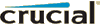
Every time you turn on your computer, you're using your storage drive. It holds all your irreplaceable files and it loads and saves almost everything your system does.
Join more and more people who are keeping their family videos, travel photos, music, and important documents on an SSD, and get the near-instant performance and lasting reliability that comes with solid state storage. Upgrade with the Crucial MX500 SSD, a drive built on quality, speed, and security that's all backed by helpful service and support.
Even if you've never installed an SSD, don't sweat it - our step-by-step guide walks you through the process to make installation easy.
Details:
• Model: CT1000MX500SSD1
• Form Factor: 2.5-inch internal SSD
• Dimensions: 69.85x100x6.8mm
• Total Capacity: 1TB
• Read: 560 MB/s
• Write: 510 MB/s
• Controller: Silicon Motion SM2258
• Encryption: AES 256-bit
• Flash technology: Micron 2nd Generation 64-layer 3D TLC NAND
• Interface: SATA III 6.0Gb/s
• Claimed power consumption: 2.5W active / 50 mW idle
• Life expectancy: 1.8 million hours
• Warranty: Limited 5-year
 Platinum Range : 11-in-1 Memory Card Reader
Platinum Range : 11-in-1 Memory Card Reader Extreme Ducati Edition CompactFlash - 4gb
Extreme Ducati Edition CompactFlash - 4gb WRT54GC - Compact Wireless-G Broadband Router
WRT54GC - Compact Wireless-G Broadband Router Barracuda 7200.11 SATA 1Tb Hard Drive - ST31000340AS
Barracuda 7200.11 SATA 1Tb Hard Drive - ST31000340AS SanDisk Mobile Ultra microSD 2GB Card with MobileMate Micro Reader
SanDisk Mobile Ultra microSD 2GB Card with MobileMate Micro Reader Retractable Laser Stow-N-Go Laptop Mouse - AMU41US
Retractable Laser Stow-N-Go Laptop Mouse - AMU41US Extreme Pro - CompactFlash 16gb
Extreme Pro - CompactFlash 16gb Logitech H800 Wireless Headset
Logitech H800 Wireless Headset Alienware M17 Gaming Laptop
Alienware M17 Gaming Laptop Lexar JumpDrive M20c USB Type-C flash drive
Lexar JumpDrive M20c USB Type-C flash drive HP x760w USB 3.1 Flash Drives
HP x760w USB 3.1 Flash Drives Logitech G - G733 Lightspeed Wireless RGB Gaming Headset
Logitech G - G733 Lightspeed Wireless RGB Gaming Headset Logitech G915X TKL Wireless Mechanical Gaming Keyboard
Logitech G915X TKL Wireless Mechanical Gaming KeyboardProduct reviews...
After my review of the MX300 unit about 18 months ago, I was curious to see what would be coming next. What arrived had 25% more storage space, was less than 6% faster on disc-reads, and rocked in at around the $450 mark, depending on where you bought it. I had my doubts about it, to be blunt.
Plugging it in was a simple matter - installation and activation are usually driven by on-screen prompts - and once you have it set up, it becomes all but invisible. It just sits there, silently chewing up less than the LED bulb in your desk lamp, giving you all the storage space of your old power-hungry, noisy hard-drive. Plus, it generates almost no heat to be disposed of so you can possibly drop out a fan or two from your case, which by a domino effect of benefits further lowers noise and power consumption.
Using the recommended software - you get the link with the drive - or your own preferred drive-clone utility, you can make the transition very quickly indeed. Simply clone your current drive onto the SSD, swap them over and reboot the system. Slightly different processes between desktop and laptop systems, but both are quite simple. We cloned a 1TB desktop PC drive and a 500GB laptop drive to test, and it performed flawlessly. The performance boost was noticeable, even when compared to the MX300 750GB drive, which was quite surprising to me. I expected a boost over the old platter-based HDDs, but I wasn't really expecting to notice that 5.6% boost to stand out so readily. Loading large RAW photos into Photoshop files used to cause a lot of drive-banging, but now it's a smooth, quick operation and the progress bar moves steadily rather than in little hops.
I don't go into benchmarks a lot, because the majority of people who would benefit from upgrading to a drive like this wouldn't really care. The simple, important questions all get resounding YES answers: Is it easy for me to do myself? Is it affordable? Will I get a long-term benefit from doing this? Does it give my machine better performance? It really does come down to just those four. There are other, highly attractive if somewhat underutilised, features too, such as Integrated Power-Loss Immunity which provides a small degree of protection against data-loss through unplanned power-loss. You can, in theory, salvage more data in the case of a sudden power outage than from a regular drive. With the layers of error-correction and redundancy via the RAIN system, your data is a lot more secure and safe from accidental loss. Hardware-based AES-256bit encryption rounds out the bonus extras... all of which were on the MX300 model anyway and again not tested as they are more for the advanced user than the regular Joe who just wants more space to store his Imgur collection and family holiday snaps.
Overall, without the need to sing the same praises I heaped upon the MX300, all I can say is that this drive cuts a brilliant balance between value for money and performance. Unless you thrash your machine with terabytes of dataflow daily, or you, in fact, need something far bigger, this range will be an attractive device for gaming rigs for home use, or small businesses who want to keep their cloud footprint light. For best results in the longer term, aim for the largest drive your budget will support - the overall lifespan will be much better for you. I admit, with SSDs now getting into the decent mega-storage realm, it could be interesting to try these in a RAID'ed NAS drive... imagine the possibilities!
Random listing from 'Computer Hardware'...
 Introducing the QL-650TD PC Label Printer, the latest addition to the QL range.
Introducing the QL-650TD PC Label Printer, the latest addition to the QL range.
Print time and date labels direct from your Brother QL-650TD, even when its not connected to your computer!
This is the fastest, easiest and most versatile way to print labels in seconds. Whether you need one label or lots of ... more...
![]()
 All trademarks, images and copyrights on this site are owned by their respective companies.
All trademarks, images and copyrights on this site are owned by their respective companies.
KIWIreviews is an independent entity, part of the Knock Out News Group. This is a free public forum presenting user opinions on selected products, and as such the views expressed do not necessarily reflect the opinion of kiwireviews.nz and are protected under New Zealand law by the "Honest Opinion" clause of the Defamation Act of 1992. KIWIreviews accepts no liability for statements made on this site, on the premise that they have been submitted as the true and honest opinions of the individual posters. In most cases, prices and dates stated are approximate and should be considered as only guidelines.
"Who was the first person to look at a cow and say, 'I think I'll squeeze these pink dangly things here, and drink whatever comes out?'"
unattributed