
Home > Categories > Computer Hardware > Notebook Accessories > Notebook Cooling Chill Mat - AWE11US review

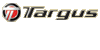
The Targus Chill Mat protects your lap & workspace from notebook heat, while cooling fans help maximise notebook performance by supplying cool air to the notebook.
• Two cooling fans: Two fans help maximize notebook performance and help prevent overheating by
providing cool air to the notebook
• Protection against notebook heat: Four rubber feet keep your notebook in place, while the Chill Mat protects your lap or workspace surface from heat generated by notebooks
• USB powered: Chill Mat plugs directly into your notebook's USB port; AC adaptor is not required
• Can be integrated with the AWE13US Notebook Stand for a complete ergonomic office solution
 Ergonomic Modular Stand for Notebooks - AWE13US
Ergonomic Modular Stand for Notebooks - AWE13US Noise-Cancelling Computer Headset
Noise-Cancelling Computer Headset eToken - WSO - 16k
eToken - WSO - 16k DataTraveler Elite - 256mb
DataTraveler Elite - 256mb DataTraveler II - 256mb
DataTraveler II - 256mb Kingston 512mb Elite Pro SD-card
Kingston 512mb Elite Pro SD-card Logitech Cordless Desktop MX 3000 Laser Combo
Logitech Cordless Desktop MX 3000 Laser Combo Store 'n' Go 1Gb USB Flash Drive
Store 'n' Go 1Gb USB Flash Drive Bluetooth Rechargeable Mouse - AMB06AU
Bluetooth Rechargeable Mouse - AMB06AU Pixma MG6150 MFC
Pixma MG6150 MFC GoFlex Satellite - Mobile Wireless Storage
GoFlex Satellite - Mobile Wireless Storage Crucial MX500 1TB SATA 2.5-inch 7mm Internal SSD
Crucial MX500 1TB SATA 2.5-inch 7mm Internal SSD HP x796w USB 3.1 Flash Drives
HP x796w USB 3.1 Flash Drives D-Link EAGLE PRO AI AX1500 Mesh System - M15
D-Link EAGLE PRO AI AX1500 Mesh System - M15Product reviews...
"$70 for a cooling mat?! You gotta be kidding! How is THAT good value for money?" I was asked by one of my co-workers. "Simple," I calmly, and more than a little smugly, replied, "this thing will save your Lihium battery from melting down... and those things go for like $300+ a piece, mate! How can it NOT be a great investment?!" Of course, that argument would have gone down better if he had any real technical knowledge of the Mysteries of Lithium Ion Batteries, but alas, he was the fellow who tests small kitchen appliances and reviews toys and books. -sigh-
But, that doesn't change the facts... a little known fact is that Lithium Ion rechargable batteries do not like getting hot... it apparently does horrible things to their innards, causing drastic reductions in lifespan, and drastic reductions in bank balances shortly after. So an active cooling fan, sucking air and shoving the heat away from those oh-so-powerful but oh-so-expensive batteries, and especially one as versatile as this one, which happily teams up with the ergonomic stand, is a great piece of preventative maintenance indeed. I also have to laugh at the irony... since it draws it's power down the USB port, it is drawing the power to save the batteries, from the batteries it's saving!
One aspect of this that worried me was that, as with the stand, it feels too light and flimsy to offer much in the way of durability. The fans are sturdy enough, but the case is basically a hollow shell and the power button on the back could be damaged since it protrudes out quite a bit. However, as long as you are careful, there is no real reason to worry I would say. The good thing is that this will fit into a wide range of laptop bags (it fit very well into the 5 different models I tried), which makes it highly portable and absolutely indispensible for anyone on the go. Team this up with some form of power inverter and you have an ultimate portable workstation.
Overall, probably the most important investment a laptop user could make to protect their gear, second only to a quality hardshell case.
I have a terrible habit of sitting on the bed with my laptop on my lap, usually sitting on top of the duvet or blanket (especially during winter!), so of course my laptop- and lap- has a tendency to get overheated. Not good for the hardware!! So I was extremely keen to give this cooling pad a test run, especially when I found out I could use it with the Ergonomic Modular Stand I was trialing at the same time.
Sliding the pad into the stand, I plugged it into the laptop and pushed the button, then snuggled under the duvet for extra warmth (the heater wasn't quite doing it's job properly- ugh!! Sometimes I seriously hate winter!), and started working, not really paying any attention at first other than to note that the cooling pad wasn't exactly quiet, although the light whirring of the fans soon became easy enough to ignore.
After a while however, I noticed that my lap was nowhere near as warm as it usually gets when I'm working- if anything, I was getting a tad cold with that fan going! Lifting the laptop off the pad found the bottom of it rather cold, which I daresay is a lot better for it than the usual warmth it picks up. When shutting the laptop down, all became silent (and somewhat warmer)- until the next time I booted it back up, and the cooling pad immediately started back up again.
Not too big, the pad was light enough to slip into the laptop bag, needing nothing extra other than the USB cable it came with. So if you're like me, and prefer to work with the laptop warming your lap instead of a table/desk, then I would say this is an essential piece of equipment, especially if you want your laptop to last a decent amount of time without blowing its foofoo!!
Random listing from 'Computer Hardware'...
 Connect to a new generation of speed, coverage, and efficiency with our best Wireless AC modem/router.
Connect to a new generation of speed, coverage, and efficiency with our best Wireless AC modem/router.
Features:
• Built-in ADSL2/2+ Modem & Configurable LAN/WAN Ports for NBN/UFB Support
• Wireless AC Technology for Superior Wireless ... more...
![]()
 All trademarks, images and copyrights on this site are owned by their respective companies.
All trademarks, images and copyrights on this site are owned by their respective companies.
KIWIreviews is an independent entity, part of the Knock Out News Group. This is a free public forum presenting user opinions on selected products, and as such the views expressed do not necessarily reflect the opinion of kiwireviews.nz and are protected under New Zealand law by the "Honest Opinion" clause of the Defamation Act of 1992. KIWIreviews accepts no liability for statements made on this site, on the premise that they have been submitted as the true and honest opinions of the individual posters. In most cases, prices and dates stated are approximate and should be considered as only guidelines.
"The man with a new idea is a crank until the idea succeeds."
Mark Twain (1835-1910)